Product Features
Feature rich. Highly secure. Fully customizable.
Hey, Executives and Board Members!
We’ve designed this document for Executive and Board review.
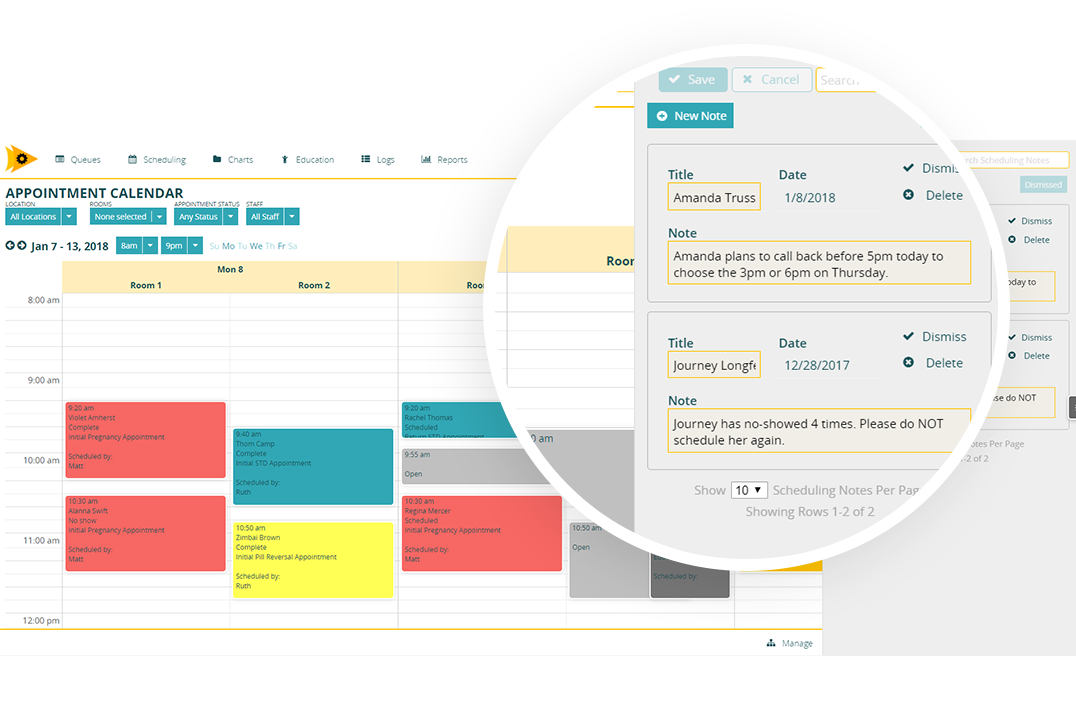

Streamlined Patient Services
Thorough Customization
Relevance matters and no one knows your patients like you do. Make Optimize your own with your questions, forms and documents. Take as much control as you want, or have us do the customization work for you.
Consolidated Services
All aspects of the patient services process are accessible in a single application – scheduling, appointments, patient chart, reports, etc.
Advanced Scheduling
Integrated appointment calendars for desktop and mobile devices allow your team to schedule appointments with scripts at their fingertips wherever they are. Plus, online booking integration allows your patients to securely book or request their own appointments right from your own website based on your current availability.
Patient Self Registration
Optimize includes highly secure patient access for registration, exit surveys, online appointment requests, and many other interfaces without actually logging into the software.
Organized Medical Inventory
Easily track your stock of medications and tests, and track which patients got which items by lot number and expiration date. With custom low-inventory and expiration notifications, inventory management is simple again.
Individual, Customized Patient Resource List
Add as many patient resources as you want to Optimize. For each patient, just click on the ones that are relevant for them, and print up their own personal, customized list.
Simplified Follow Up
Optimize makes follow up simple and accurate, automatically recording necessary follow-ups, prompting you when it’s time, and tracking each encounter. Don’t miss another scheduled follow-up opportunity.
Convenience for Off-Site Medical Directors
Off-site medical directors can directly access charts and exam reports, and sign off from their computer or smart phone.
Efficient Records Management
Streamlined Data Entry
From scheduling to appointments to follow-up, your staff can enter data directly into Optimize while they interact with patients using computers or tablets. Patients can privately and securely fill out registration forms, sign consents, and complete surveys directly in Optimize.
Paperless Records
Optimize contains a complete electronic medical record, so you never have to file another paper chart. Save time, space and money, and make chart access faster and more convenient, all while ensuring that your data is more secure than ever before. Off-site medical directors can directly access charts and exam reports, and sign off from their computer or smart phone.
Increased Data Accuracy
It’s hard to forget a step or question because it is all right in the system in the order of what to do or ask and how to ask it. And Optimize prevents you from forgetting to have a patient sign a consent form because it’s built into the process.
Faster Staff Training
Cut your training time in half! Optimize is a step-by-step guide through each patient interaction. With the scripts you need right where you need them, new staff never have to feel lost. An integrated staff-training platform allows managers to build custom training modules and track staff progress, simplifying onboarding and drastically reducing training time.
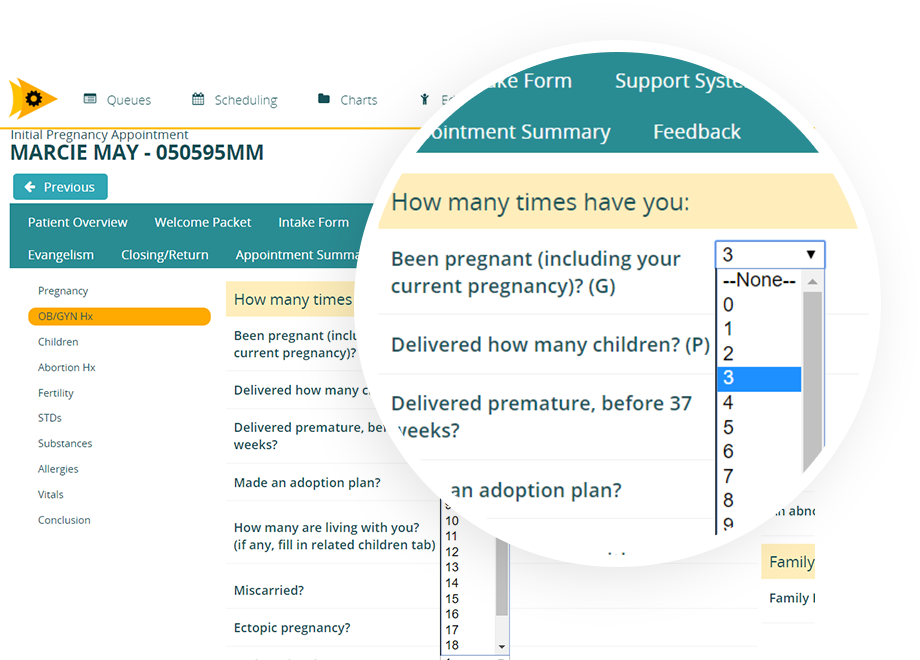
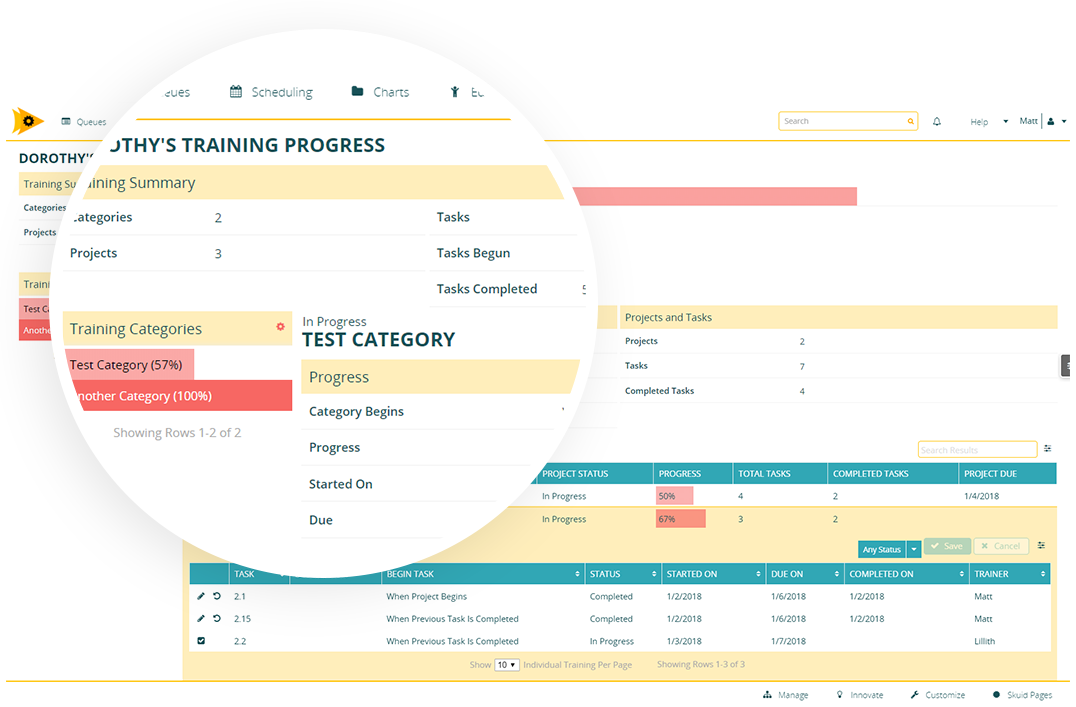
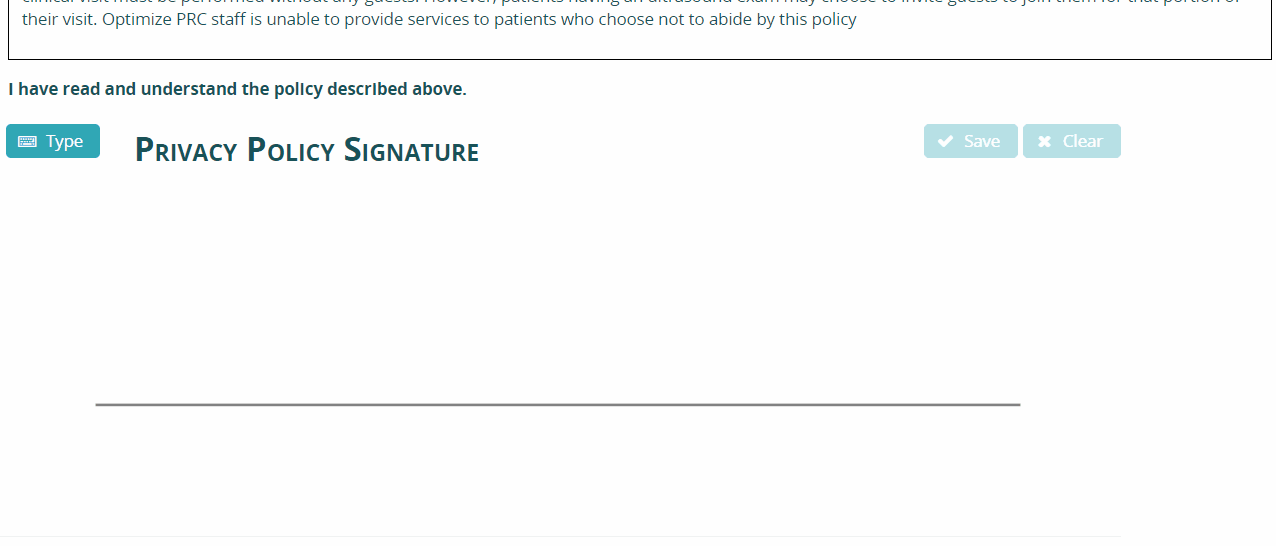
Security and Credibility
Enhanced Credibility
Today's patients expect their medical professionals to be using electronic records. Optimize will increase your professionalism in the minds of your patients, and your colleagues in the medical community will be delighted to receive nicely formatted, easy to read medical records.
Increased Data Security
Optimize is built on the salesforce.com platform, the world's leading CRM. Full-featured security controls ensure that your patient data is always safe. And there is no need to compromise patient privacy by carrying paper files to an off-site medical director.
Electronic Signatures
All signatures can be captured electronically, enhancing security by eliminating the need for paper files.
Continuous Improvement
Get Better Faster
A simple innovation-tracking suite makes identifying, implementing, and evaluating process improvement ideas a matter of weeks instead of months or years.
Goal Setting and Tracking
Establish goals for specific metrics and assign leading indicators to them. Optimize automatically tracks your progress toward those goals.
National Network
Optimize Centers join a national continuous improvement network. Together, we identify top performing centers in a specific category, determine what makes them so effective, and work to quickly and easily test potential improvements within our individual centers.
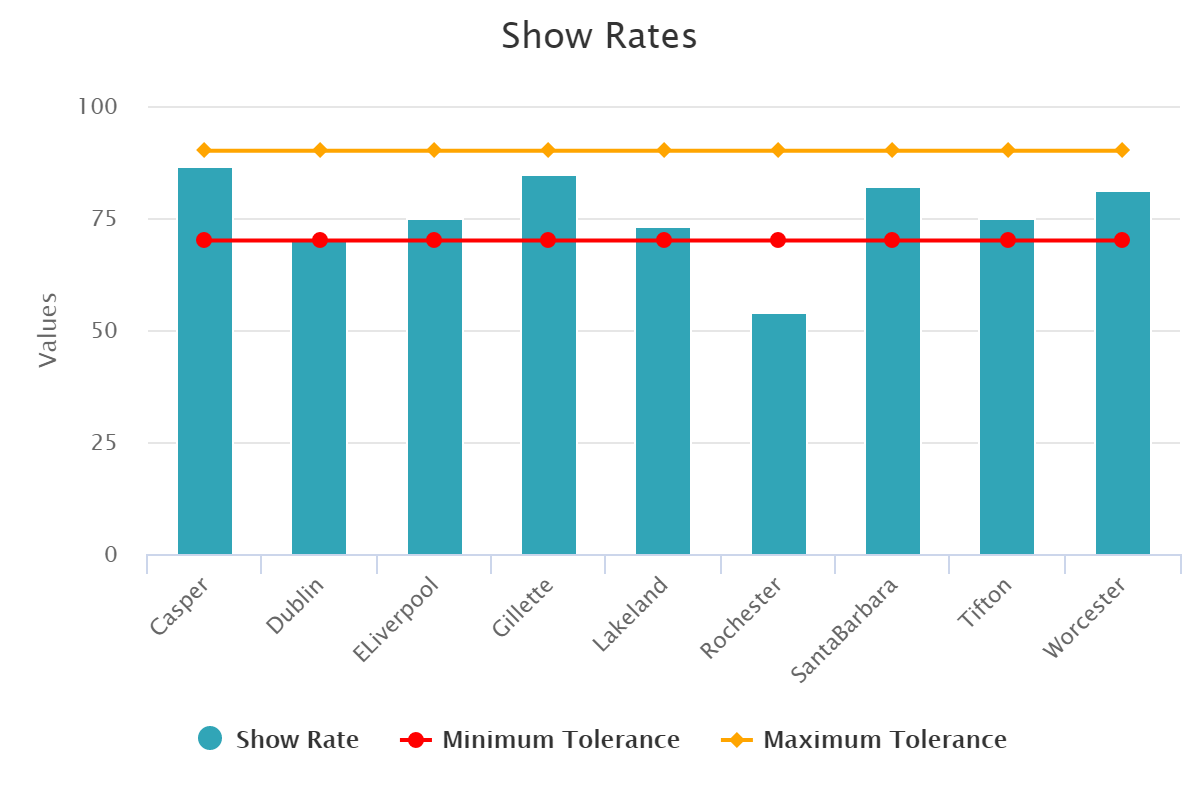
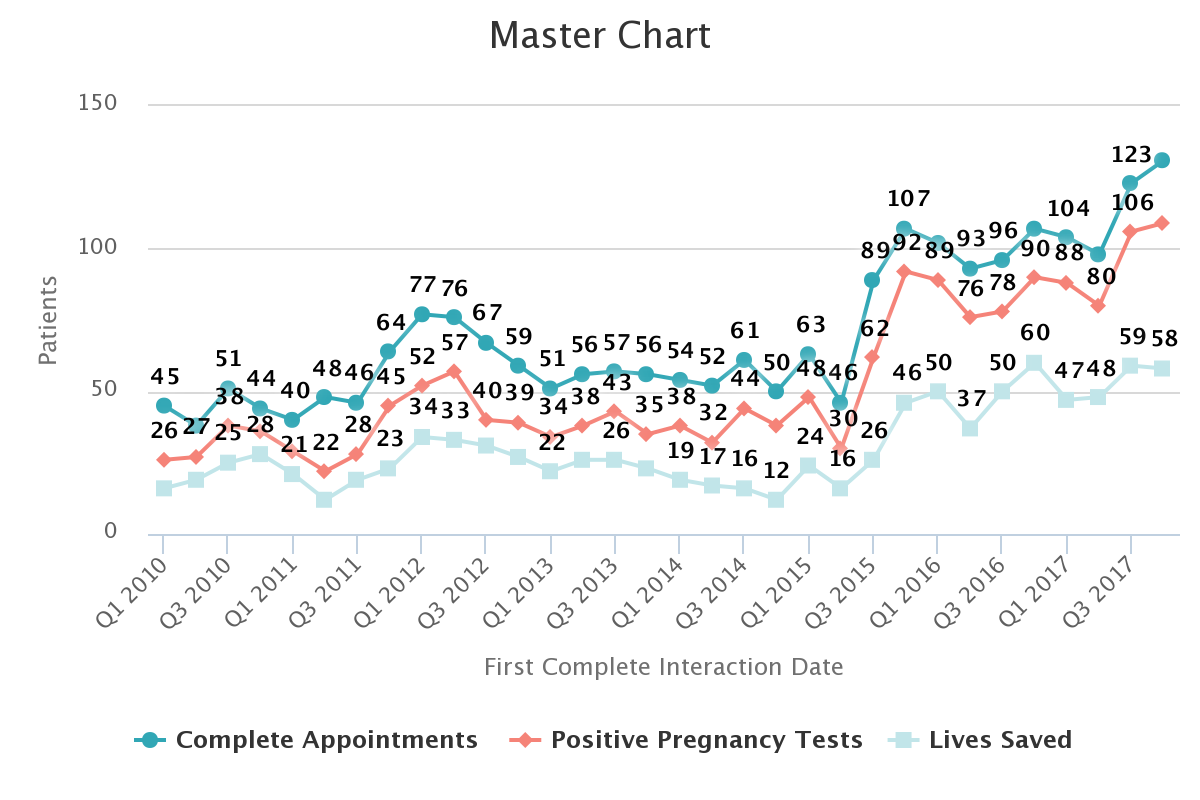
Robust Reporting
Real-Time Reporting
Streamlined data entry during patient engagement means real-time feedback for staff and managers.
Track Trends
Quickly spot trends through the advanced reporting capabilities.
Compare Staff Performance
Easily track staff and compare staff effectiveness in a number of areas.
Single-Page Mater Reports
Capture all critical data in a single-page report including previous year comparisons, tolerance ranges, and color coding to easily see determine your performance for each metric tracked.
